How to remove the price from a product page in Magento 2

Maybe you want customers to call you and you are going to tie this layout update in with a custom message. Maybe the item is out of stock and you don’t know what the price will be when it comes back in. Whatever reason you may have you’ll probably want to hide the price in a Magento store without ringing the developers.
- Use this code in the design xml layout update field on the product to remove the price. You can do it on a product by product basis you could use the bulk update attributes feature.
<referenceBlock name="product.price.final" remove="true"/>The result of using this code to remove the price can be seen here on our Lumarix Magento Store
Before
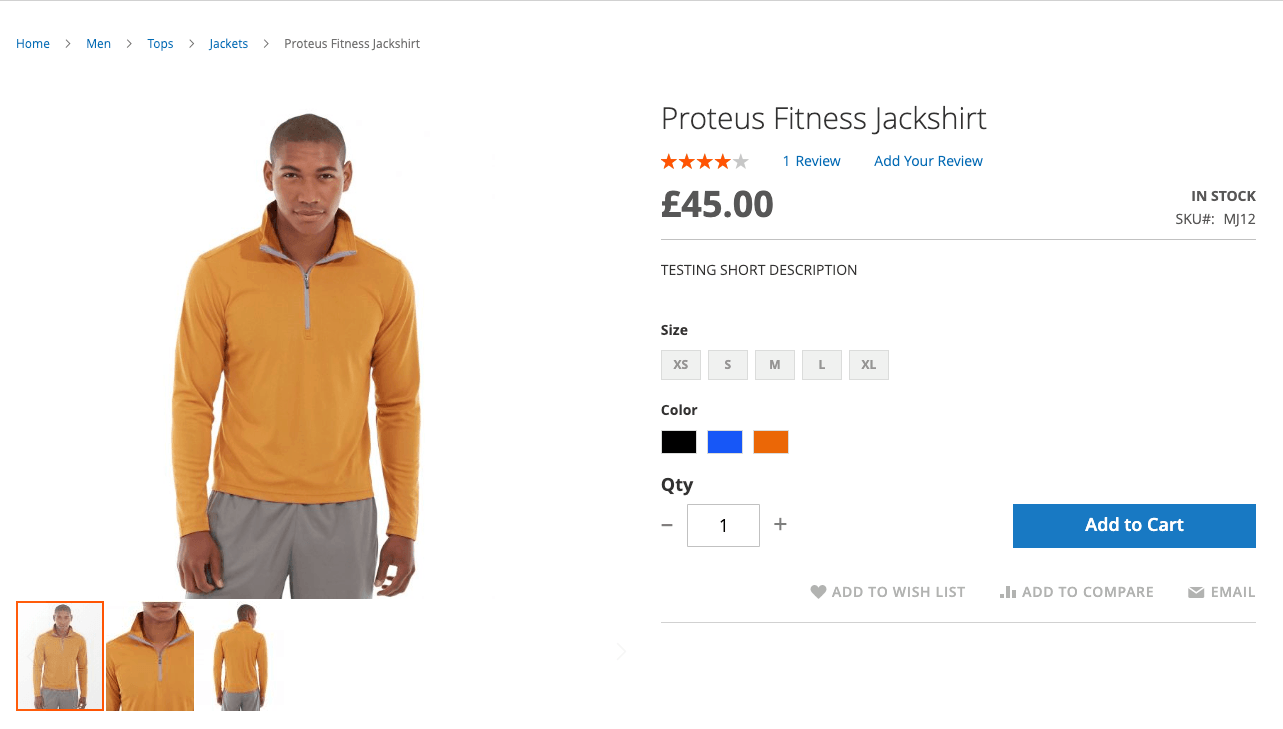
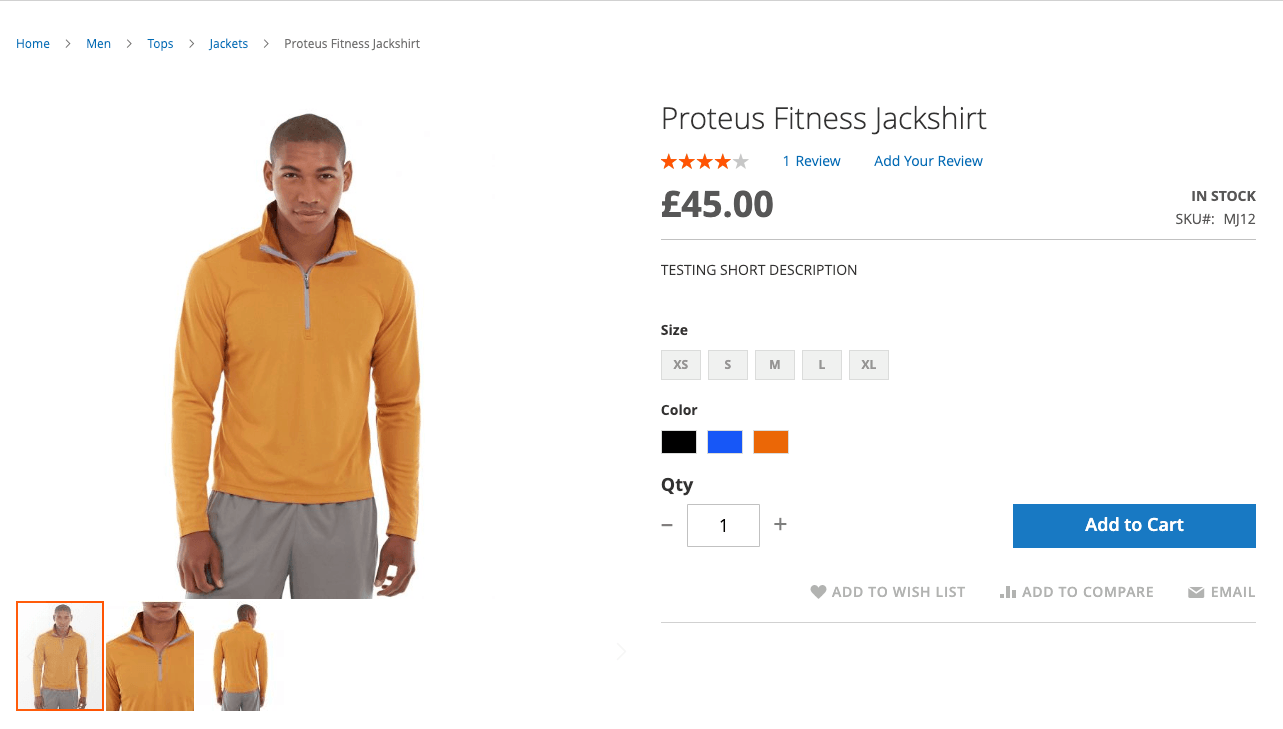
After
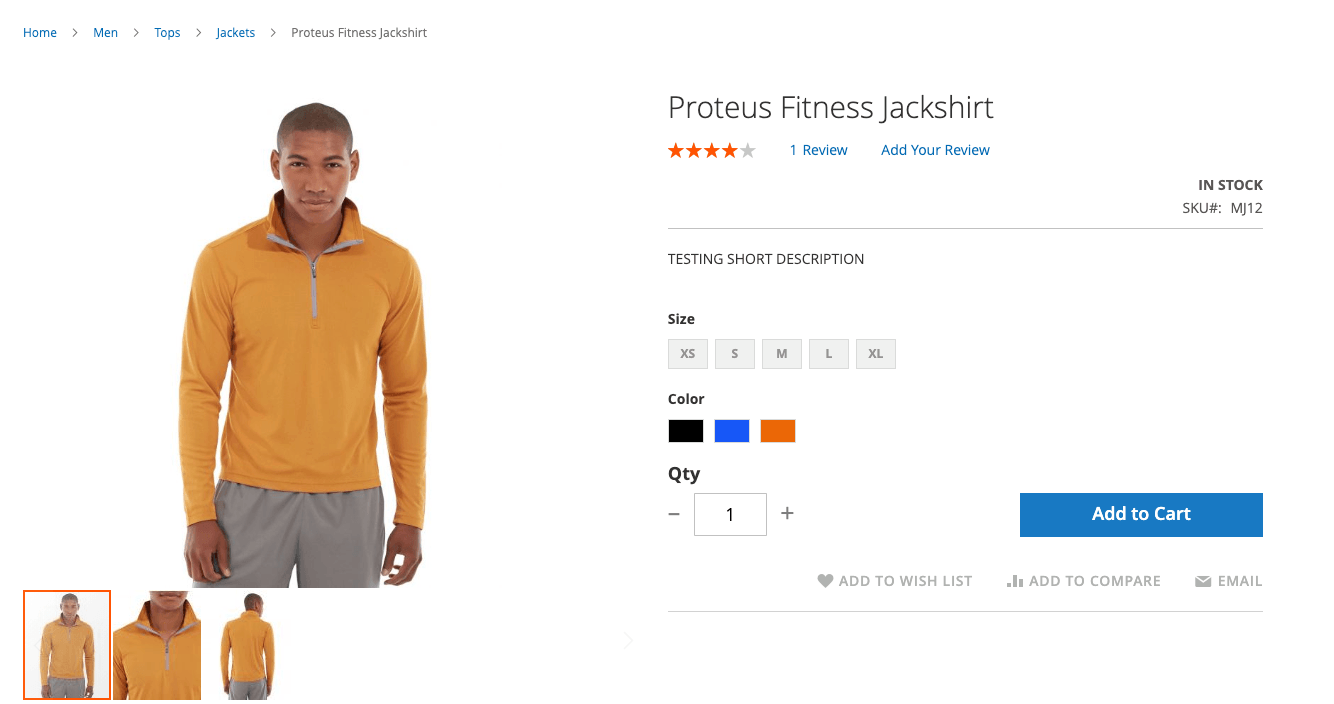
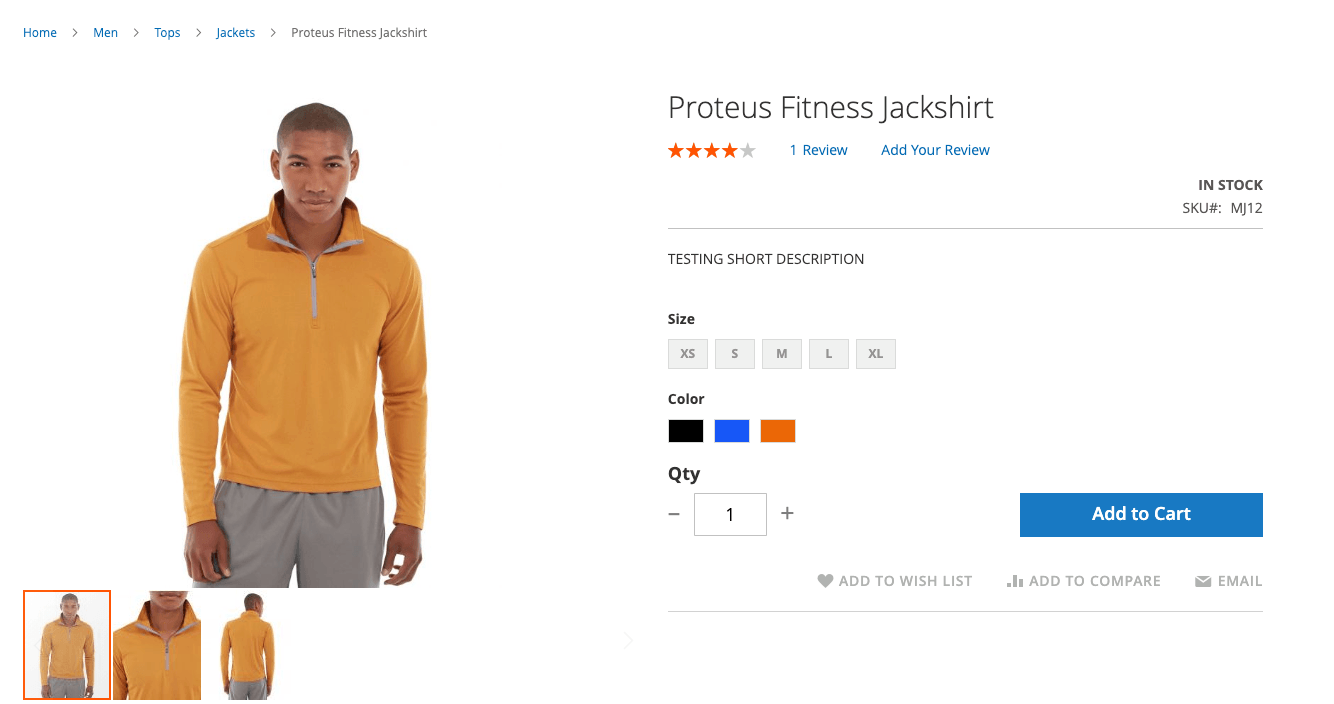
Why remove the price from a product page in Magento 2
- Couple with a message for “Call for price”
- Maybe you are displaying the price somewhere else and don’t need it twice.
- You want people to shop without knowing the price. You know what they say…if you have to ask!
Author
Co-Founder & Managing Director
